Best Conference Programme Design Tools for Events
11 minutes readThere’s a conference programme design tool for you, whether you’ve got a multi-layered schedule or a compact timetable.
Sweating over a Google Sheets template or hiring a designer to wrestle your sessions into submission aren’t your only options when it comes to conference programme design. There are any number of great design tools out there, waiting to do the job for you.
What is so important about getting your conference programme right?
It’s crucial for conference organisers to make their conference programme clear to help attendees effectively plan their schedules, ensure they can attend relevant sessions, and facilitate networking opportunities. A well-structured programme enhances the overall experience, maximises learning, and supports meaningful engagement with peers and experts.
But which programme tool is best suited to your event depends on a few things. For example, there’s no point obsessing over a beautiful drag-and-drop conference programme designer if it can’t support your event’s complex structure. And equally, you’d be wasting your time with software that’s designed for building an intricate academic schedule when what you’re hosting is a flashy commercial event.
To make sure you choose the tool that’s right for you, consider your event goals. Do you want to attract an international audience of podcasting-wannabes? Or are you aiming to host the go-to conference for astrophysicists in your region? Different conference programme design tools and built so serve different priorities and handle different layers of complexity. So do your homework before you buy.
10 Best conference programme design tools
Now let’s look at all your options for designing your conference timetable.
1. Hubilo – best for a simple conference agenda design
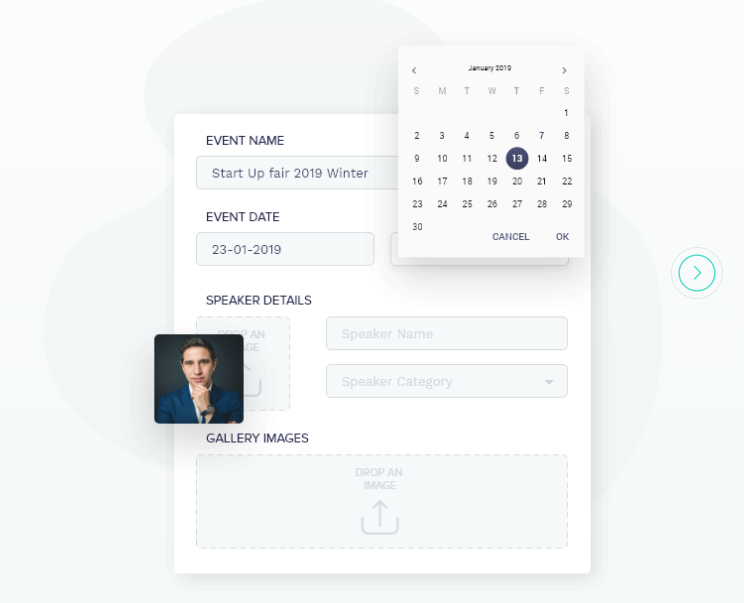
Got a simple list of sessions to design and that’s it? Aren’t you the lucky duck. Hubilo is great for designing your conference programme if it lies on the simpler end of the scale. Think: everything from small workshops to exhibitions.
This tool also allows you to create an event website to host your programme online, which is great if your budget is tight. (Having a decent conference website is important, as it’s your digital shop-window.)
Hubilo also boasts that you can be up and running within minutes. So if all that’s stopping you from sharing your event with the world is your lack of a programme, get cracking.
Does it have a mobile app?
Yes.
2. Ex Ordo – best for a research conference programme design
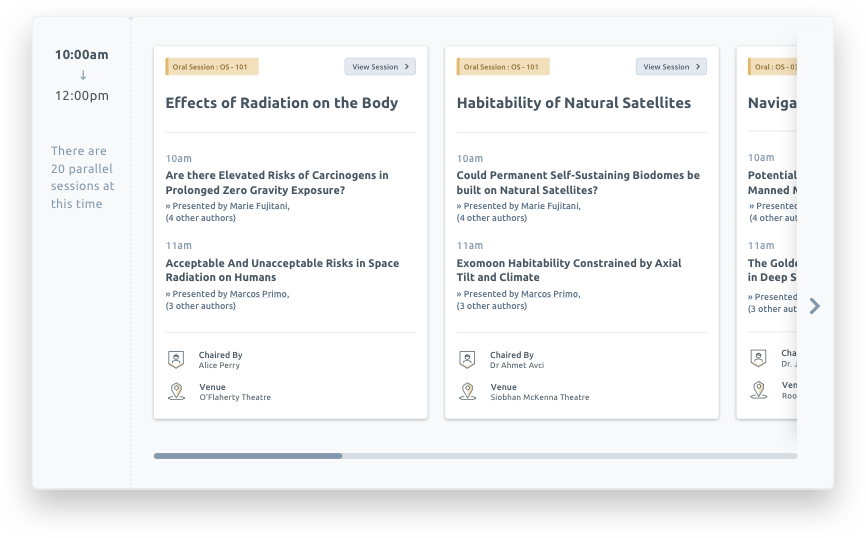
Got a more complex setup? If each day of your conference has parallel sessions, each session can contain multiple presentations, each presentation can have multiple presenters, and each presenter has a bio, well…that’s a different story. When you’re looking for a conference programme design tool that can deal with complexity, you’ll need something more in the vein of Ex Ordo.
Ex Ordo can help you design a conference programme with upward of hundreds of authors, topics and submissions. It comes with handy features like allowing you to check for timing conflicts among your presenters and your session chairs. And you can give delegates access to downloadable material like presentation files or paper PDFs for each presentation.
And the best bit? If you’ve used Ex Ordo to collect and review submissions, all your conference content will be ready and waiting to be slotted into place.
Does it have a mobile app?
Yes.
3. Blokks – best for design-conscious conference programmes
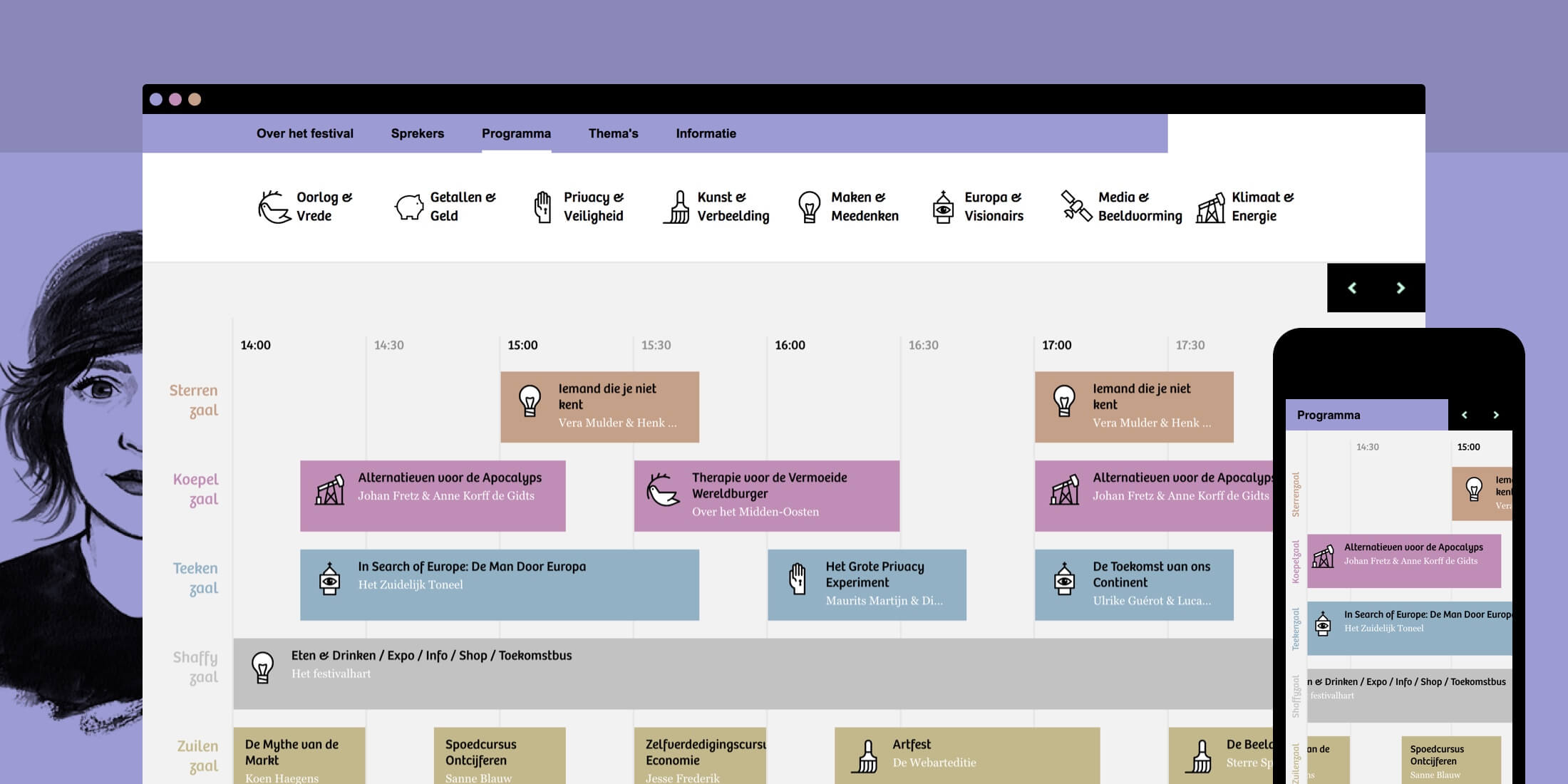
Blokks bills itself as designing “incredible, embeddable schedules”. And it’s not wrong. With just a few drags and drops, you can add days, stages and speakers to your conference programme using the simple interface. And you can drop in photos and include things like YouTube videos and third-party ticket links.
Blokks suits any level of technical know-how. With some tweaks you can dress your schedule to complement your conference branding. Or you can create a conference programme design from scratch. And when it comes to adding it to your event website, just copy and paste the code. Simple as.
Blokks is more suited to a simple conference setup, and it’s designed with social in mind. By logging in with Facebook, LinkedIn or Twitter, delegates can save favourite events, get notifications when they’re about to start, and see which friends are going to be there.
Does it have a mobile app?
No. But it’s optimised for fast-loading on mobile.
4. Sched – best for convention timetable design
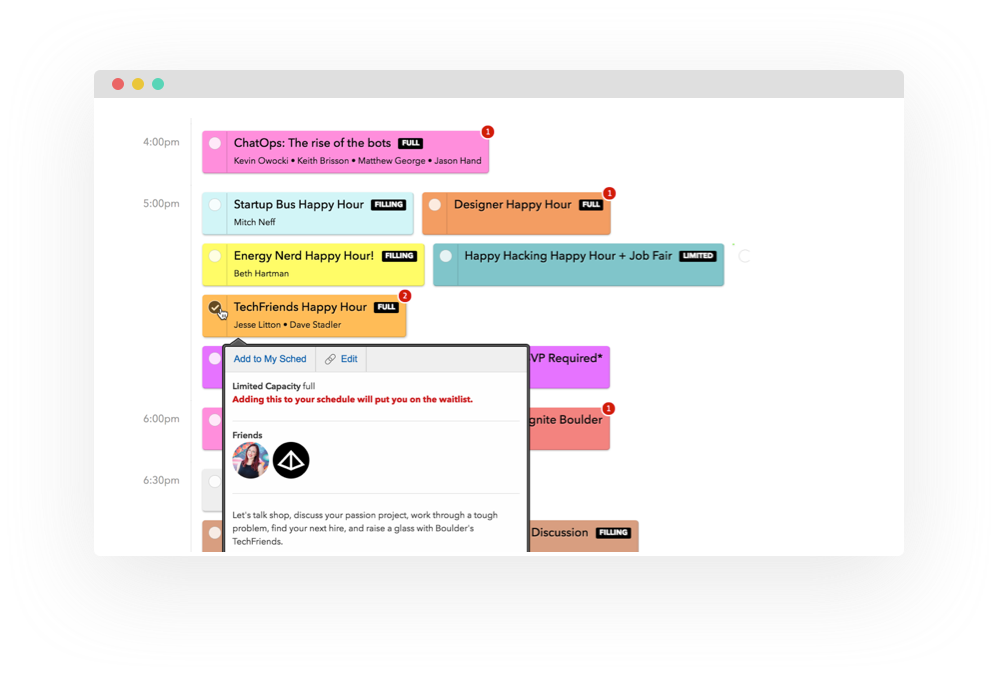
What do the organisers of the world’s largest comic and pop-culture festival (San Diego Comic-Con) use to design their programme? Sched. Sched is a conference programme design tool that can handle and sort large numbers of sessions and parallel tracks so that your delegates can easily find what they want to attend at your event. So it’s great for designing your programme if you’re organising a larger commercial event like a convention.
If you need delegates to sign up to individual conference sessions on your programme in advance, Sched is really useful. And you can also do handy stuff like use data about your most popular sessions to make space for more attendees, set capacities for sessions and manage session waitlists.
Does it have a mobile app?
Yes.
5. Sava Events – best for conference programmes for digital-first delegates
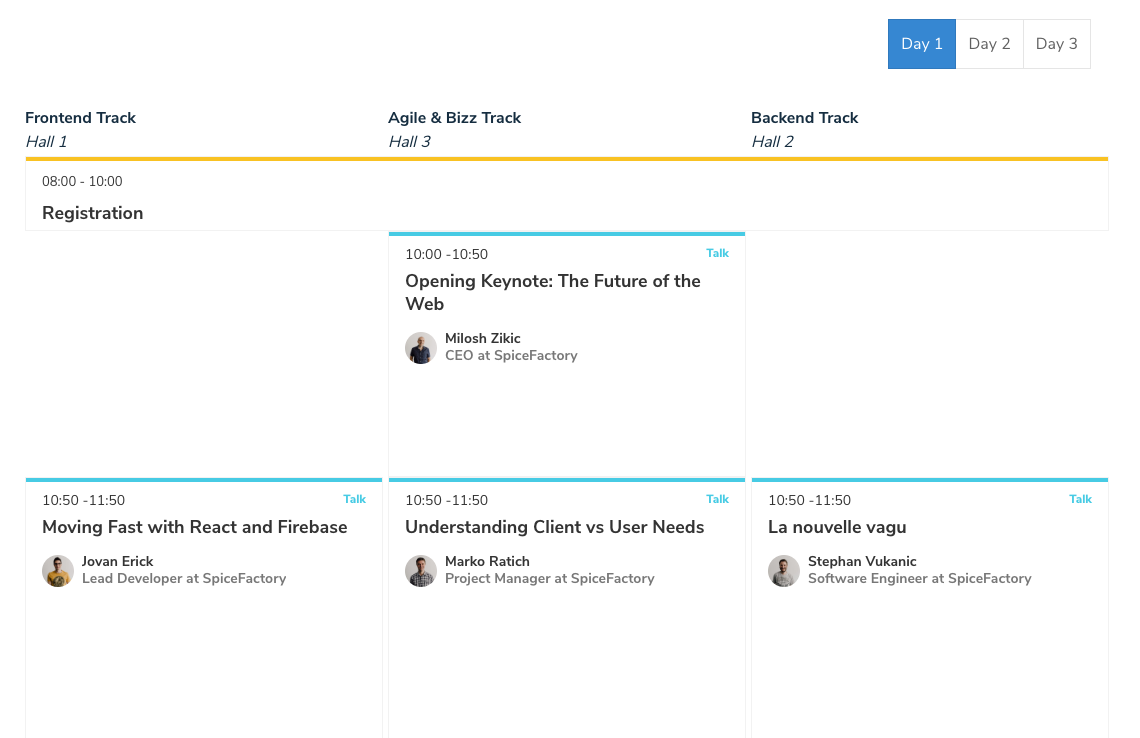
If your delegates are savvy sorts who enjoy using the latest events tech, Sava Events is the tool for you.
The Sava Events programme designer comes as part of a chatbot-led event management package. The conference timetable builder lets you create a conference agenda that you can easily integrate into your website. You can display things like speaker info, session overview and abstracts. And delegates can create a customised schedule of the talks they’d like to see. Again, the programme design is a little on the simple side, so this is best suited for an event with a relatively simple timetable.
It’s also a useful tool if you’re looking to engage delegates with programme content after your event. You can add post-conference videos of sessions, and Sava will recommend session content to your delegates based on what they attended and rated during your conference. Handy stuff.
Does it have a mobile app?
Yes.
6. Whova – best for no-nonsense event programme design
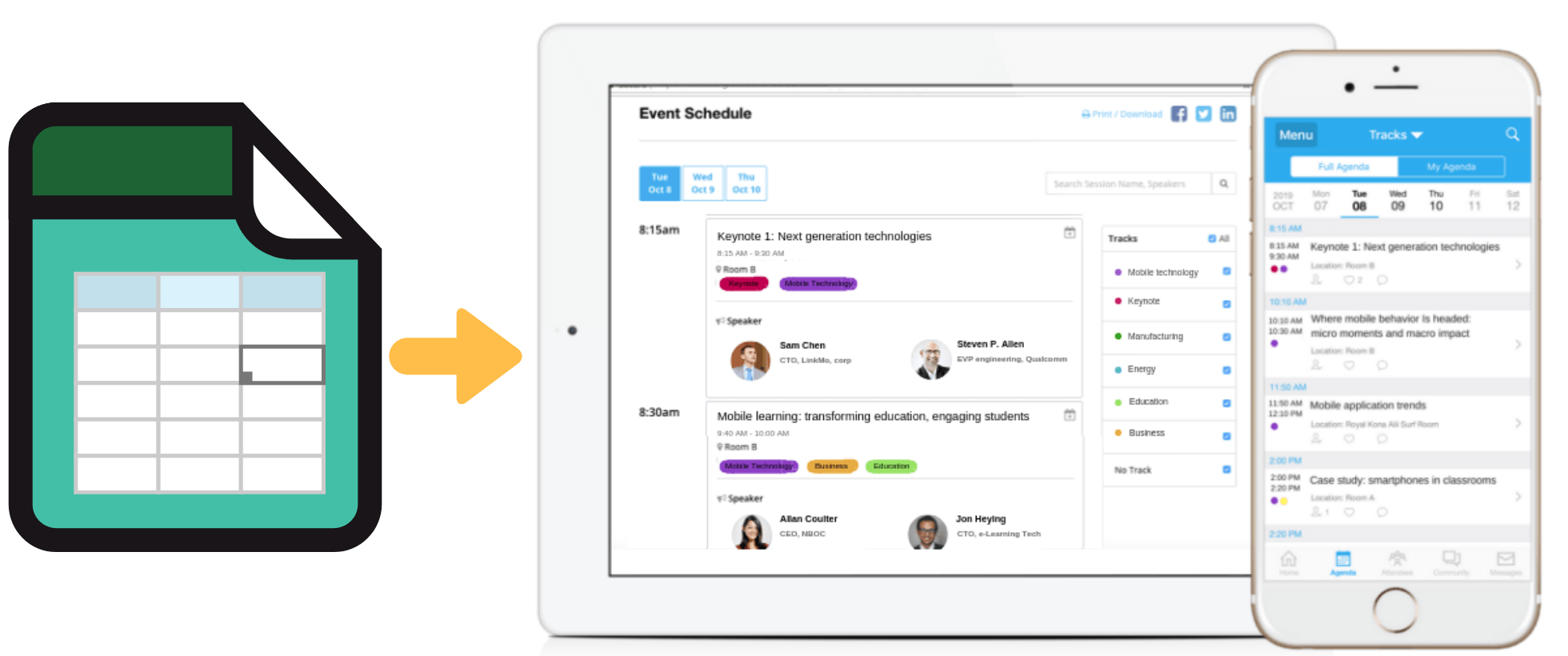
Whova’s event agenda manager lets you turn your timetable from a spreadsheet mess into an online conference programme. Simply upload your programme spreadsheet to Whova’s web dashboard. The programme design tool turns even the most complicated agenda into a lovely web and mobile agenda. Just like that.
Then all you need to do is copy and paste Whova-created code onto your conference website. Make a change in one place and automatically sync your whole agenda across different websites.
Does it have a mobile app?
Yes
7. Bizzabo – best for conference programmes that drive engagement
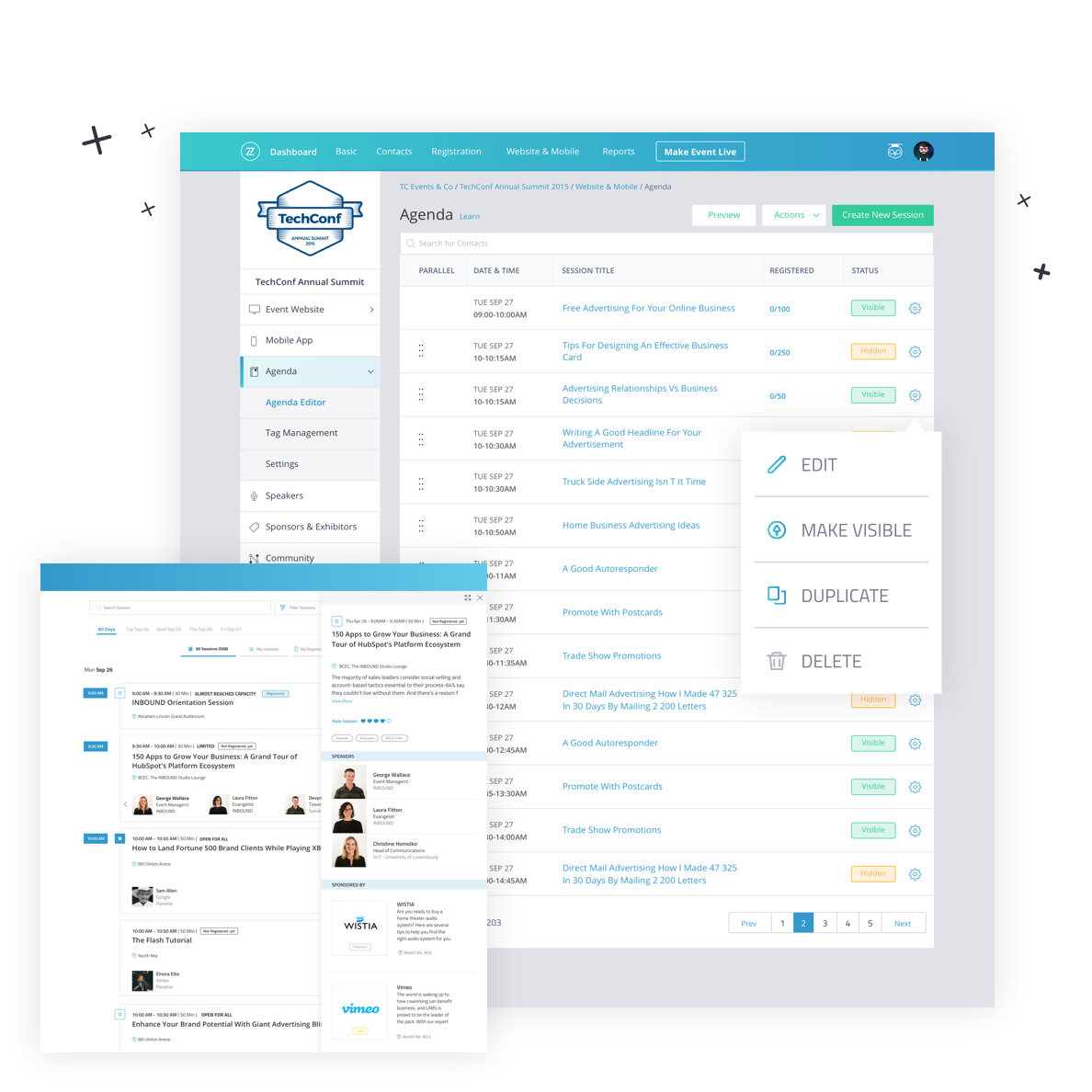
If your conference is packed full of keynote speakers with serious pulling power, consider a conference programme design tool like Bizzabo that can help you create rich speaker bios to impress. This programme builder integrates with LinkedIn, which means all you need to do is add session details and speaker names and it’ll pull your speakers’ bios straight from LinkedIn.
You can customise the look and feel by adding colours and banners. And use in-built features like session rating, polls, social sharing, and attendee personal schedules to drive engagement from within your conference programme. Bizzabo also comes with handy event marketing features, like the ability to generate unique programme content and URLs for distinct groups within your audience.
Does it have a mobile app?
Yes.
8. WP Conference Schedule – best for small events (with small budgets)
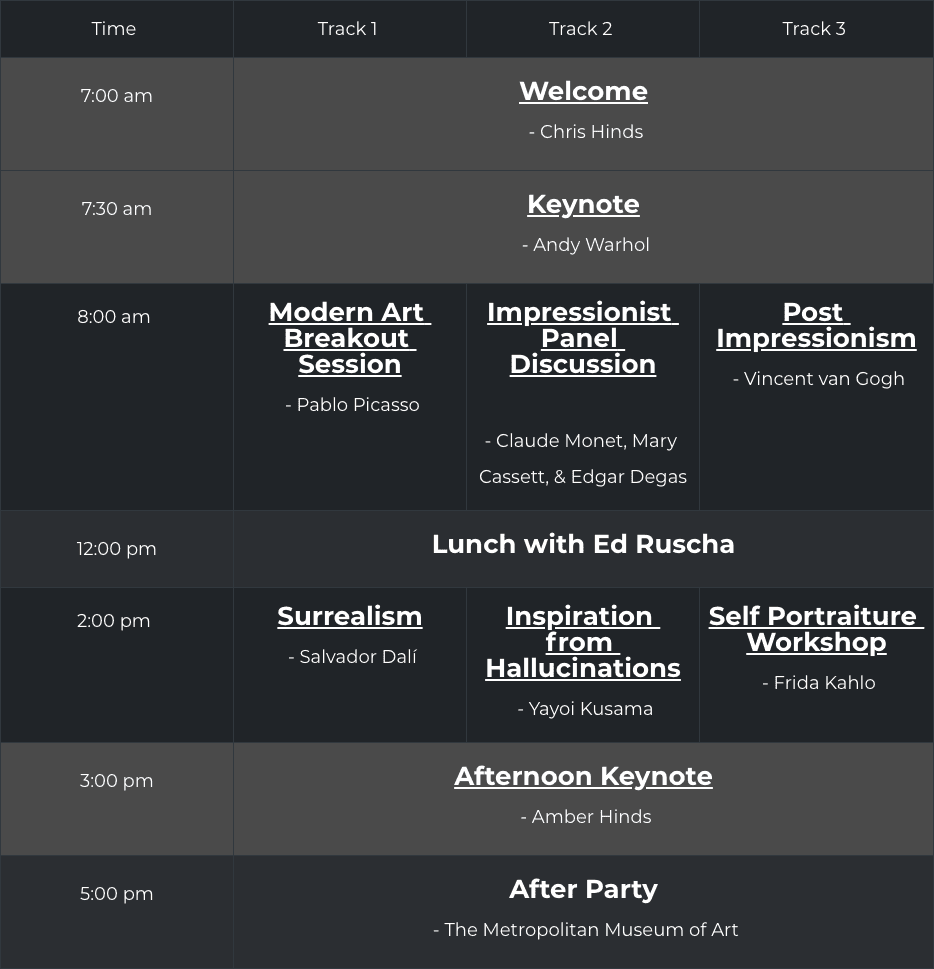
If your event has a WordPress.org website, and you have a pretty simple timetable, you could design your programme using a free plugin like WP Conference Schedule.
This plugin can handle single-track and multi-track events, and will design your programme in a no-frills tabular format. In terms of visuals, you can toggle between light and dark, or recolour it via CSS in your WordPress theme or customiser. You can find useful WordPress themes from templates too.
Using a free plugin like this is only really advisable if you have someone with technical know-how on your organising committee. Otherwise, if something goes wrong close to conference day, you might find yourself in trouble.
Does it have a mobile app?
Nope. But it’s responsive.

+ 8 (really handy) conference programme design tips
Conference programme design isn’t just about the visuals. Here are five tips for building a conference schedule that’s smartly structured.
TIP #1 Build in lots of breaks
Are you asking delegates to go from 8am to 7pm with no major rest breaks? People don’t run on empty. Arrange plenty of breaks to let them recharge, digest what they’ve heard, and get fresh air and refreshments. Break times offer delegates valuable downtime in a day that’s packed with learning, so design your programme with these in mind.
TIP #2 Don’t overwork presenters
Make sure you’re not scheduling the same presenters in clashing sessions or in multiple presentation slots on the same day. Stressed, overworked presenters give dull presentations and make boring panelists. Your delegates deserve better. If you’re using a programme design tool like Ex Ordo, check for scheduling conflicts as you build.
TIP #3 Make it navigable
If your event has a large number of sessions, navigating the entire conference programme can feel overwhelming.
To avoid session overload, organise divergent content into parallel sessions in separate streams. Sorting similar topics into specific streams can help delegates more easily identify which sessions are for them. (Louis Rosenfeld writes some useful content about how conference programming is both curation and design.)
TIP #4 Add some variety to your programme
Add a dash of creativity to your event design with some high-energy conference breakout sessions. These let you tailor content to different learning styles and mean delegates experience a more personalised event. Plus, taking a break from lecture-style passive learning can be just the ticket people need after a morning of intense oral presentations. You could also add a few early-bird and late-bird sessions to your timetable to spice things up.
TIP #5 Create dedicated networking sessions
Don’t tell your presenters, but conferences aren’t just about the sessions. Networking events are an opportunity for people to make new friends and catch up with old ones, but they’re also a great chance to meet other delegates in an informal setting. Don’t neglect them when you’re creating your conference programme design. Create informal sessions for specific groups like early-career attendees or department heads. And if your event is large, consider holding a pre-conference event for first-timers.
TIP #6 Confirm with your presenters before the event (and again on the day)
Nothing upsets a session more than a whole lot of missing presenters. To make sure your programme doesn’t end up with more holes than Swiss cheese, as your conference date approaches, use your registration software to check which presenters have registered to attend. Chase up any who haven’t, and reshuffle your programme design if needs be. Then, when your conference day arrives, have someone noting which presenters are no-shows at the registration desk, and reshuffle one last time. You can also attract podcast advertising experts who would draw and international audience.
TIP #7 Build in lots of breaks to your conference programme
Are you asking delegates to go from 8am to 7pm with no major rest breaks? Researchers don’t run on empty. Arrange plenty of breaks to let delegates recharge, digest what they’ve just heard, and get fresh air and refreshments.
“At the very least, breaks must be long enough for people to decide the session they want to attend next, figure out where it’s held, take a bathroom break if needed, and get to their desired destination leisurely,” says Adrian Segar. (And always over-order on the coffee, there’s nothing worse than a bunch of uncaffeinated crabby delegates.)
TIP #8 Make your programme accessible
Making your conference programme accessible to delegates is vital. The conference tradition of printed programmes with scribbled updates and branded USB sticks is fast going out of fashion.
Consider investing in a mobile conference app (or at the minimum an online conference programme that’s navigable from a smartphone). And consider giving delegates lanyards with at-a-glance timetables. These come in pretty handy if the wifi goes down and you don’t have an app.
What to look for in a mobile conference app
If you’re considering investing in a mobile conference app to share your conference programme, make sure it’s designed to work with the complexities of research conferences (like the Ex Ordo app is).
- Facilitate sessions featuring multiple presentations. (Many apps lack this functionality.)
- Integrate seamlessly with your conference management system to eliminate the need for copying and pasting.
- Enable delegates to send private messages and make public posts.
- Provide sponsors with in-app ad banners and promoted posts.
- Support live polls and surveys with real-time feedback.
- Allow delegates to create personalised itineraries accessible offline.
- Give you the capability to send instant push notifications to delegates’ phones.
Overcoming Programme Design Challenges and Mitigating Risk
Designing a comprehensive academic conference programme is fraught with unique challenges that extend far beyond simply listing sessions. From managing multiple parallel tracks to accommodating last-minute changes and ensuring accessibility, organisers face a complex logistical puzzle. Advanced programme design tools, however, are specifically engineered to address these common hurdles and mitigate associated risks.
Navigating Complexity: Parallel Sessions and Room Allocation
One of the most significant challenges in academic conference programme design is the meticulous management of multiple parallel sessions and precise room allocation. Large conferences often feature dozens, if not hundreds, of presentations happening concurrently. Manually assigning papers to sessions, scheduling breaks, and ensuring no speaker or room is double-booked is incredibly prone to error. Programme design software with drag-and-drop interfaces and real-time conflict detection features becomes indispensable. These tools can automatically flag scheduling conflicts, help optimise room utilisation, and ensure a smooth flow throughout the venue. They allow organisers to visualise the entire programme at a glance, making it easier to identify and rectify potential clashes before they become costly on-site problems.
Adapting to Last-Minute Changes
Despite the best planning, last-minute changes are an inevitable reality. A speaker might cancel, a room might become unavailable, or an unexpected technical issue could arise. For paper-based or static digital programmes, such changes lead to confusion, dissatisfaction, and a significant administrative burden. Modern programme design tools offer dynamic updates, allowing organisers to implement changes in real-time. Once an alteration is made in the abstract management system, it automatically propagates to the event website, mobile app, and any digital displays. This ensures all delegates, whether in Galway or accessing remotely, have access to the most current information, drastically reducing confusion and enhancing the professional image of your event.
Ensuring Accessibility and Inclusivity
Beyond scheduling, programme design must also address accessibility and inclusivity. A well-designed programme facilitates access for all attendees, regardless of their needs. This involves:
- Clear Signposting: Ensuring digital programmes are easy to navigate on various devices, with clear fonts and intuitive layouts.
- Accessibility Features: Incorporating options for screen readers, adjustable text sizes, and colour contrast settings within digital programmes.
- Content Considerations: Providing information on session formats (e.g., lecture, workshop, panel), indicating if sign language interpreters or closed captions are available for specific sessions, and noting quiet spaces or prayer rooms. Programme design tools can help tag and filter sessions by these criteria, allowing delegates to easily find events that meet their specific requirements. By proactively addressing these challenges, programme design tools empower organisers to deliver a flawlessly executed, inclusive, and highly adaptable academic conference.




