Top Conference Apps: Boost Event Engagement & Planning
15 minutes readFind help in the places you need it with the 10 best conference apps and software tools for 2025.
Successfully delivering a mix of captivating speakers, engaging content, slick production, and meaningful networking opportunities for attendees is a tall order for any event planner. Irrespective of whether you’re a seasoned professional or relatively new to the game. Such a significant undertaking requires a comprehensive suite of software solutions, conference apps and a robust events team or organising committee.
G2 presented a study that 72% of conference organisers used a conference app to deliver value to their members through their events. The app was used for a wide variety of reason with organisers seeing it as vital for their conference.
Why is a conference app important?
Depending on the size of our conference, apps for your event and software tools are essential for a number of reasons.
- Organisation and Efficiency: A conference app helps streamline the planning and execution of conferences, ensuring smooth management of schedules, sessions, and participant information.
- Real-time Updates: Good software tools allow organisers to send real-time updates and notifications to attendees, keeping everyone informed about any changes or important announcements.
- Networking Opportunities: They facilitate networking by providing features that help participants connect and collaborate.
- Enhanced Engagement: Interactive features such as live polling, Q&A sessions, and feedback forms increase attendee engagement and participation during sessions.
- Accessibility: Digital tools make conference materials, such as presentation slides and recordings, easily accessible to attendees, enhancing their overall experience and learning.
- Data Collection and Analysis: Scholarly event data is powerful and conference apps offer valuable insights through data collection and analysis, helping organisers understand attendee behaviour, preferences, and feedback for future improvements.
- Environmental Impact: Reducing the need for printed materials, these tools contribute to a more sustainable and eco-friendly event.

What to look for in your Mobile Conference App?
When it comes to making a decision on your events conference app it is all dependant on what will deliver the most value for your attendees/delegates/members. When defining the best experience at your conference you will need to consider several key questions:
- What is your budget?
Money talks, and outlining the budget for you conference app can help guide your decision better than anything else. Some conference apps, have custom branding opportunities that can be used to enable a sponsor to pay fully for the app. Use this budget template to help planning.
- What level of connection do you want at your conference?
This can vary depending on the size of your event and on the format. If you have a hybrid event, exhibiting and networking software will be held in high regard. Different conference apps have different levels of connections.
- What type of conference programme will your app have?
If it is a research conference or symposia you will need to have an efficient programme sync to your conference app. Otherwise you will be spending an age outlining sessions. Other features may be important around a customisable agenda and notifications of sessions.
There are many other factors that will influence your decision(reporting, security, UI, integrations) but understand the three questions above can help shape your decision in the best way for delegates.
The best apps for your conference
We’ve put together a curated list of conference apps and tools designed to assist you in the planning of an events programme. A programme that’ll not only impress your attendees, but generate excitement amongst your sponsors. These tools are likely to become indispensable assets to you and your team. You may find yourself wondering how you ever managed without them.
1. Ex Ordo
Your scholarly events and conference app partner
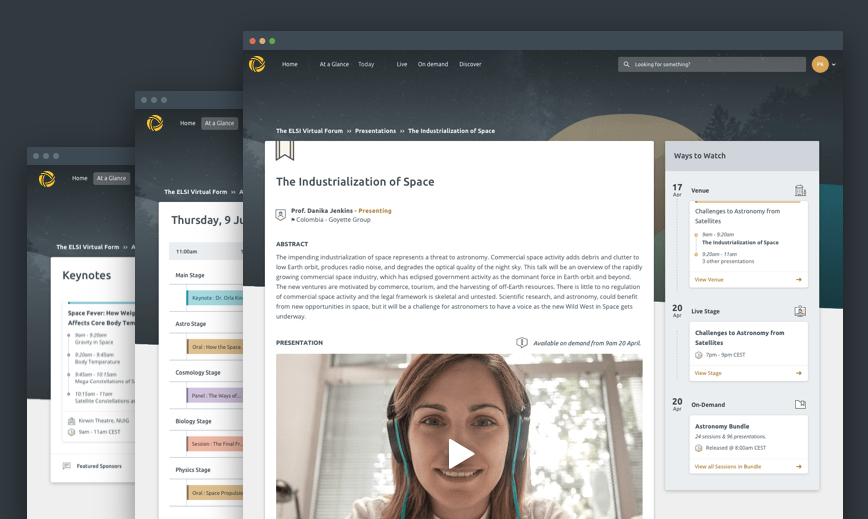
Ex Ordo is custom-built for research conferences
If you’re expecting to receive more than 50 submissions for your event, we strongly advise you invest in a connected conference management system, like Ex Ordo. It is designed specifically for the complexities of academic, scientific, medical, and technical events. Trying to manage lots of stand-alone software tools that don’t talk to each other, and having to manually copy info between systems, eats into your time. It’s also where mistakes happen.
Ex Ordo gives you everything you need to plan and execute your in-person, virtual, or hybrid conference in one central hub. Seamlessly linked into the platform’s core abstract management software is a conference programme, registration system, and mobile conference app, with an integrated events space that allows you to broadcast live sessions to remote attendees, and publish bingeable, on-demand content.
Seamlessly linked into Ex Ordo’s core abstract management system are tools for programme building, delegate registration, a mobile app, print-ready book of proceedings, and an integrated virtual platform to support online and hybrid events. Ex Ordo are proud to count amongst our happy customers the likes of the IEEE, American Chemical Society, and American Marketing Association, supporting them with all their conference software needs.
Opening your in-person conference to a remote audience instantly expands your reach. It also promotes inclusion, diversity, equity, and accessibility good practices. With Ex Ordo, you can use Webex, Zoom, Google Meet, or any other live streaming platform. It also gives in-person attendees far more flexibility in how they experience your event content. Ex Ordo is built specifically for the needs of scholarly events, offering customers time- and stress-saving conference workflow solutions, along with their expert support offering with 17 years of experience. Their also committed to building out their platform integrations, to better connect event workflows with society workflows.
Ex Ordo – the best scholarly conference app and management tool for scholarly events/research conferences.
“The best part about working with Ex Ordo is their intuition. Sessions are simple to assemble, customised emails are easy to send, reports are effortless to pull, the search bar works wonders, and the staff really understands the needs of the research community. We were able to pivot our large academic conference to an all virtual event at lightning speed with wonderful partners at Ex Ordo.”
Monica Gerhardt | American Marketing Association
Ex Ordo Success Story
With a global reach and limited resources, in 2016 the WDA needed a partner that could offer flexibility with their software requirements for each event. They were looking for an integrated scholarly event app solution. This meant securing a platform that their conference chairs could use for both their local chapters and the annual meeting.
WDA was hoping to build a long-term partnership that enables them to share rigorous science and knowledge about wildlife health with their members. The first priority was to find a partner for the abstract management at their annual meeting. When Ex Ordo first came up as a solution the main thing that stood out was that it was a system that provided multiple uses as an integrated event solution. From there, Ex Ordo and its range of products were utilised in both the Annual Conference and some of the Biannual Section events due to its ease of use.
Read more about WDA and Ex Ordos long term partnership.
2. Stova Virtual Conference app Platform
Stova (formerly Aventri & Meetingplay) is an event planning and management platform well-suited for virtual conferences.
Originally designed for virtual events, Stova includes several features that enhance conference delivery, such as breakout rooms, livestreaming, and chat. Additionally, it offers a 1:1 networking scheduler, making it easy for attendees to connect.
Beyond conference execution, Stova also provides event planning and marketing tools, including email marketing and budgeting features. A virtual-first conference app with livestreaming, breakout rooms, networking rooms, and a virtual lobby. Event planning and marketing tools, including email campaigns and budgeting support.
It’s important to note that Stova does not offer branded apps—your conference will run on the Stova app.
Stova Virtual Conference app Platform – one of the best conference apps to build your virtual event
Stova Success Story
With a rapidly expanding audience and more exhibitors at the PGA Show 2025, long queues at registration became a worry, as they could potentially affect the overall attendee experience. On top of that, with several event locations—including the main Convention Centre and Demo Day—ensuring seamless coordination across venues was a top priority.
Read more about Stova and the PGA Show
3. Guidebook
Build your mobile conference app
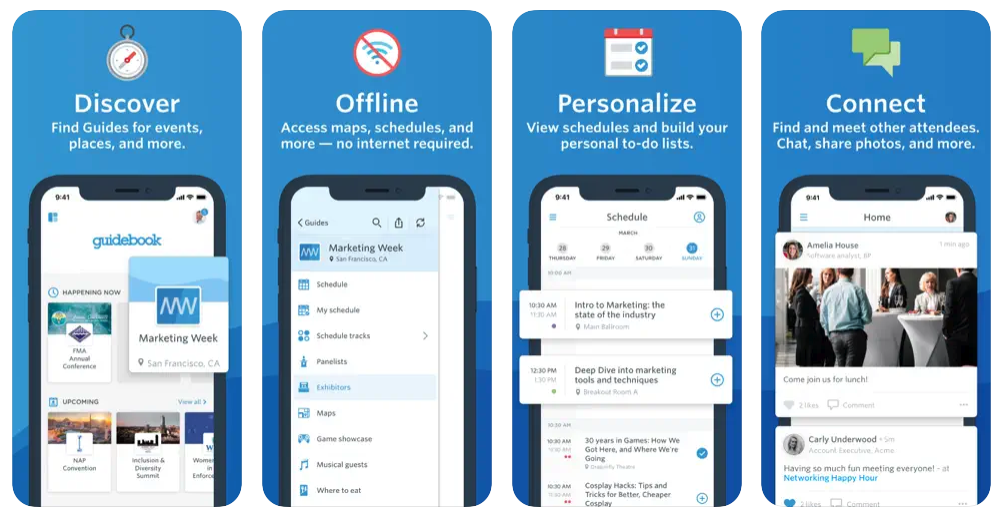
Guidebook makes it simple to create and manage your own mobile conference app
A best-in-class mobile conference app building platform, Guidebook. With intuitive, drag-and-drop features, you have the creative freedom to design your very own branded app. It’s customised with your own theme colours and logos, that attendees can download from Google Play or the App Store. An eco-friendly solution to the traditional printed programme, attendees can use this event guide to navigate your event from their phones.
For Ex Ordo customers, a seamless integration with Guidebook‘s conference app allows you to sync your programme or any updates you make in the core Ex Ordo system to Guidebook, which means no more template imports and manual edits. This not only saves you a significant amount of time on tedious data entry, but also reduces the chance for human error. You can make those inevitable last-minute programme changes and communicate these with attendees in real-time through push notifications.
They also gives you an opportunity to earn some extra revenue by providing sponsorship opportunities for in-app ads, and allows your sponsors and exhibitors to connect and engage with their target audiences.
Your branded app can host multiple guides for multiple conferences. And because all your guides are in one centralised location, you can collect comparable data within your app year-on-year.
Guidebook – the best app for taking your scholarly events mobile.
Guidebooks Success Story with T.A.P.E.D
Like many associations and non-profits, T.A.P.E.D operates with a lean structure: its conference planning committee is run by volunteers who have to balance their responsibilities with their day jobs. This creates a strong need for a solution that's simple, scalable, and participant-friendly.
“Guidebook appealed to us because of its ease of use, both for our participants and our planning committee.”
Marina McCormick, T.A.P.E.D President
Read more about Guidebook and T.A.P.E.D's success
4. Accredible
Create, issue, and manage secure digital certificates and badges in this conference app
The Accredible digital certificate and badge platform helps you attract and reward attendees, visualise learning journeys, and grow your certification programme
Accredible is the leading platform for creating, issuing, and managing secure digital certificates and badges. It seamlessly integrates with your LMS and publishing tools to streamline the creation and issuing of certificates without disrupting your workflows. Ready-made templates, retroactive editing, automatic name change handling, expiration, and renewals, save you loads of time, allowing you to focus more of your efforts on driving revenue, and growing your membership plus certification programmes.
With brandable landing pages, emails, URLs and digital wallet cards, you have complete control over the recipient credential experience. You can also gain visibility into the additional value, referrals, and brand exposure your certificates and badges generate for your programmes, including views, social media shares, website click-throughs, and more. Social media sharing options, as well as LinkedIn, website, and email embedding make it easy for recipients to celebrate their recognition in a single click.
Accredible – one of the best conference apps for managing your digital credential needs.
Accredible Success Story with ISE
The IISE is a professional society with over 23,000 members across the globe. The association provides a rich array of programmes for its members, with certifications like Six Sigma remaining the most popular. To better support their learners and ease the burden on their stretched staff, IISE decided to move away from physical credentials and partnered with Accredible.
While other professional societies have seen their membership decline, IISE has experienced significant growth, effectively using Accredible credentials to promote the association and foster lifelong loyalty among its members.
Read more about Accredible and IISE's App Success Story
5. RD Mobile
One of the best conference apps to manage your members.
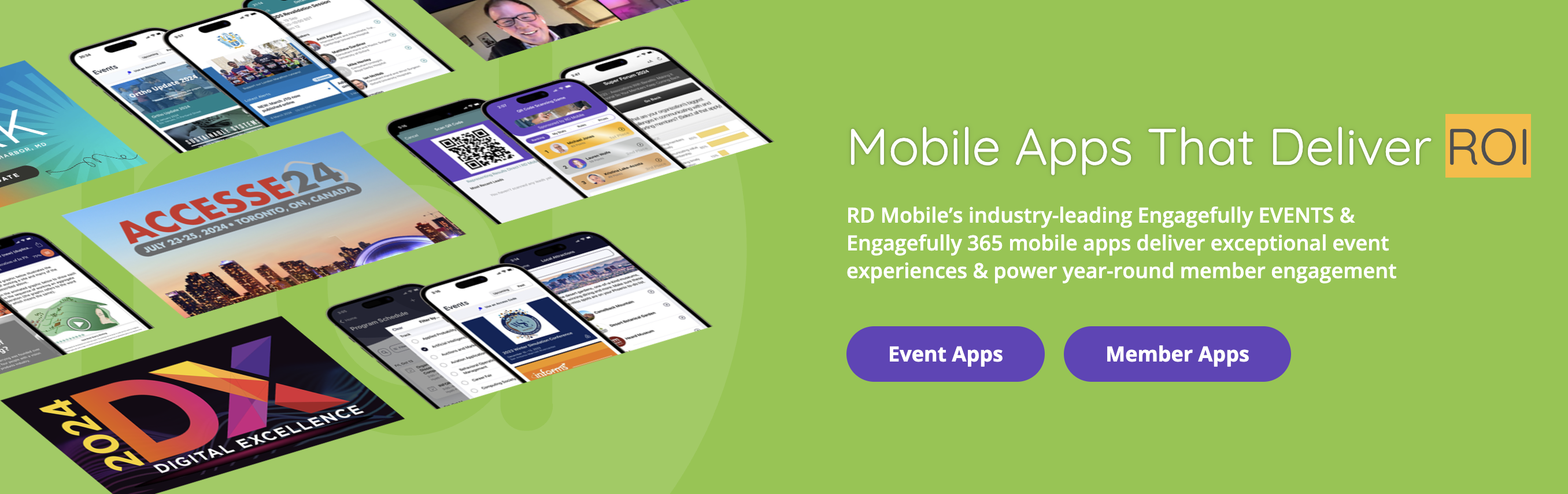
Results Direct Mobile is a member engagement app with over 25 years experience with associations
Results Direct, also known as RD Mobile, is a leading digital experience agency specialising in web and mobile solutions for associations. With over 25 years of experience, the company has partnered with more than 350 global associations to enhance member engagement and deliver measurable results. Their services include digital strategy, web design and development, content management systems (CMS) like Sitefinity and WordPress, and mobile apps tailored for association needs.
One of their flagship offerings is the Engagefully 365 mobile app, designed to provide year-round member engagement. It features personalised content delivery, community forums, event support (in-person, virtual, and on-demand), push notifications, and integration with Association Management Systems (AMS) and Customer Relationship Management (CRM) platforms. Another notable product, the Eventsential app, serves as a dedicated mobile platform for conferences and events, offering interactive dashboards, attendee directories, personalised schedules, real-time notifications, and synchronisation across multiple devices for a seamless experience.
RD Mobile has a strong track record of delivering successful digital solutions, with client success stories that highlight improvements in website functionality and member engagement. Their collaboration with organisations like the Auto Care Association has resulted in positive transformations in digital strategy. Additionally, they provide valuable thought leadership through blogs, best practice guides, and benchmark reports, covering topics such as mobile engagement strategies and website redesign planning. With a focus on driving association success, RD Mobile continues to innovate in the digital space.
Results Direct Mobile – one of the best conference apps to help engage your members
ResultsDirect Mobile Success Story
The BOA has seen a tremendous uptake of its Member App within the first few months of launching. This success stems from a clear vision for the app, coupled with focused, multi-channel marketing** that highlighted the benefits to both members and Annual Congress attendees. CMS and LMS integration ensure easy app login and access to CPD records.
Read more about the BOA and Results Direct Mobile App Success Story
6. Eventbrite
One of the best registration apps for ticketing small conferences.
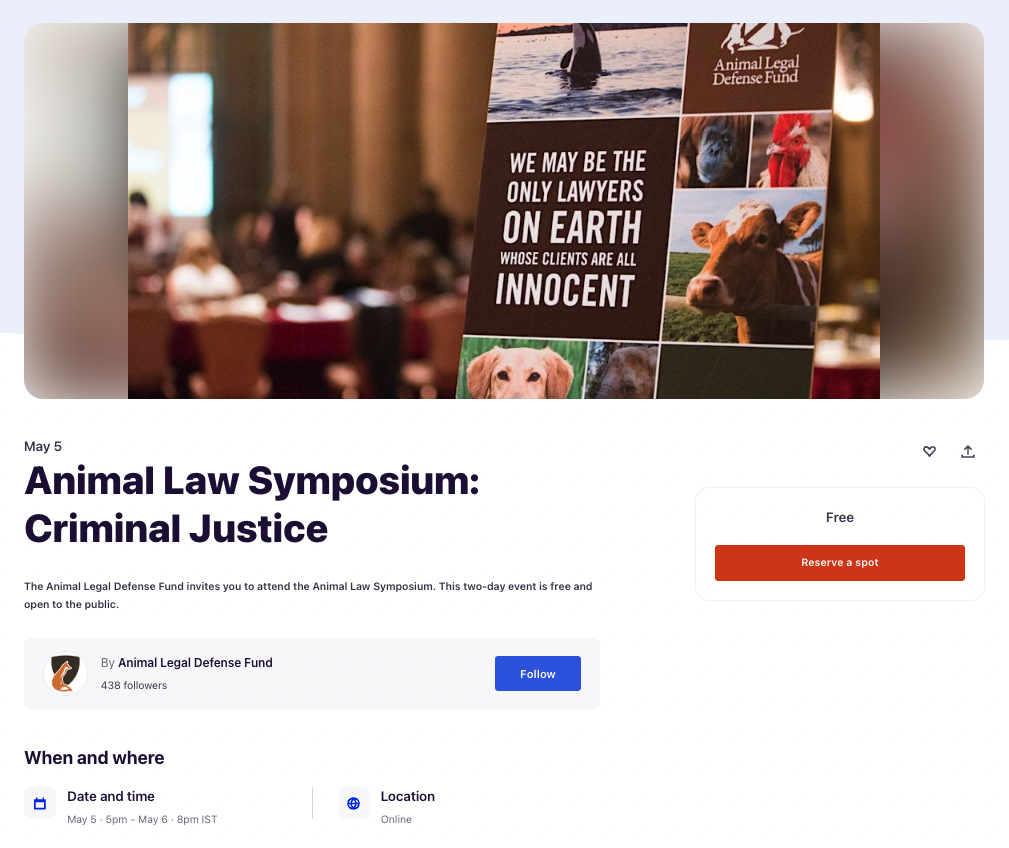
Eventbrite is a great place to get your attendees to register for a small conference
While certain conference management systems offer an integrated registration platform, for smaller conferences, especially those with low-cost or complimentary entry, a stand-alone tool like Eventbrite might be all you need.
A globally recognised all-in-one ticketing and discovery platform, Eventbrite is widely used for both virtual and in-person events. With customisable event pages, and personalised recommendations tailored to attendees’ interests and location, it’s a pretty nifty tool for organisers to target specific audiences. You can also create no-hassle ads to promote your event across the platform for even more visibility.
Real-time analytics give you more insights on your buyers and where your sales are coming from. You can also engage your attendees, and reach new ones, with a suite of automated email and social marketing tools.
With built-in, full-service payment processing, you can easily collect event payments, and get paid before your event takes place on a schedule of your choice. For in-person events, you can also check guests in, sell tickets at the door, and track data with the Eventbrite Organiser App.
Eventbrite – one of the best registration apps for ticketing small conferences.
7. Rentman
One of the best conference apps for managing your event staffing needs.
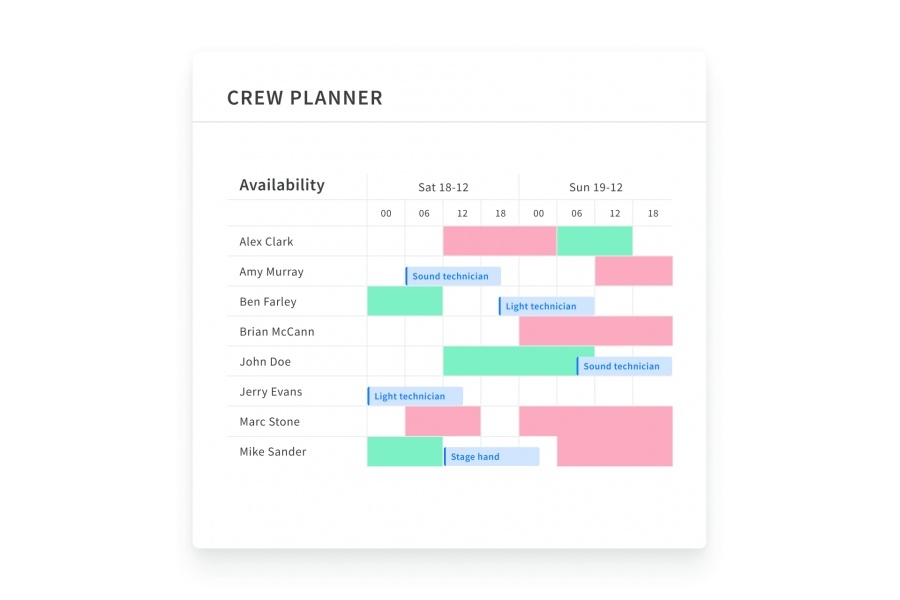
Rentman allows you to manage all your event crew scheduling and communications in one central hub
With in-person conferences comes the often challenging aspect of event staffing. Particularly keeping track of which crew members and freelancers are available for a job. It can be extremely time-consuming to monitor multiple communication channels such as emails, phone calls, or WhatsApp messages.
Rentman is event staffing software and conference app designed specifically for the AV and Event industry. It allows you to manage all communications with your crew in one central hub. You can view all planned jobs in a timeline, see availability of crew members, give your crew the option to proactively communicate their availability, request availability, filter your crew based on the job’s required skills or expertise and certifications, and assign suitable crew members to job functions.
The app allows multiple planners to collaborate on the same schedule and easily view the current project status. All project updates are tracked, so you’ll know if/when any time schedules were adjusted, extra staff were added, or a project was cancelled. Your crew members can also manage their personal schedules, appointments, and availability with free user accounts.
Rentman – one of the best conference apps for managing your event staffing needs.
8. Remo
One of the best conference apps for networking at your conference.
Trello gives you a visual overview of all the tasks at each stage of your conference planning process
Remo is an innovative online event platform designed to replicate the experience of in-person gatherings through interactive and customisable virtual spaces. Users can create events with tailored floor plans, such as sky bars, job fairs, and patios, to suit various themes and objectives. The platform supports both public and private events, offering flexibility in event visibility and accessibility.
To enhance attendee engagement, Remo provides a suite of interactive features, including polls, quizzes, and whiteboards. These tools facilitate real-time participation and collaboration among guests. The platform also supports screen sharing and presentations, allowing hosts to deliver content effectively. Networking is a key focus, with functionalities like table chats, private messaging, and upvotable Q&A sessions designed to foster meaningful connections among participants. This can help at each stage of the conference planning process.
Remo offers robust support options to ensure a seamless event experience. Users have access to a comprehensive knowledge base, live chat assistance, and email support for more complex inquiries. The platform also provides advanced features such as custom registration pages, sponsor integration, and live streaming capabilities to platforms like YouTube and LinkedIn. Various pricing plans are available, including options for one-time events and enterprise solutions, catering to diverse organisational needs and budgets.
Remo – one of the best conference apps for networking at your conference.
9. MeetGreen® Calculator 2.0
One of the best tools/conference apps to benchmark the sustainable elements of your conference
The MeetGreen® Calculator 2.0 assesses your sustainability initiatives and benchmarks your practices
The MeetGreen® Calculator 2.0 is a comprehensive tool for benchmarking the sustainable elements of your events. It allows you to capture valuable information throughout the event planning process. Providing a way for you to assess your sustainable meeting initiatives and benchmark your practices before taking additional steps.
The Calculator integrates aspects of the ISO 20121 and Events Industry Council Sustainable Events Standards. It assesses over 200 event management practices and measurable outcomes across 14 key categories. These include Accommodations, Agencies, Audio Visual, Carbon Offsets, Catering, CSR Project, Destination, Exhibit Contractors, Exhibitors & Sponsors.
Scores are percentage based, showing what portion of eligible points for your event have been earned. Reports allow you to benchmark against previous years’ data. As well as compare against other events, and also help you identify ways of reducing costs.
MeetGreen® Calculator 2.0 – one of the best tools/conference apps to benchmark the sustainable elements of your conference.
10. Google Analytics 4 (GA4)
One of the best tools/conference apps for tracking your attendees’ journey across multiple channels and devices.
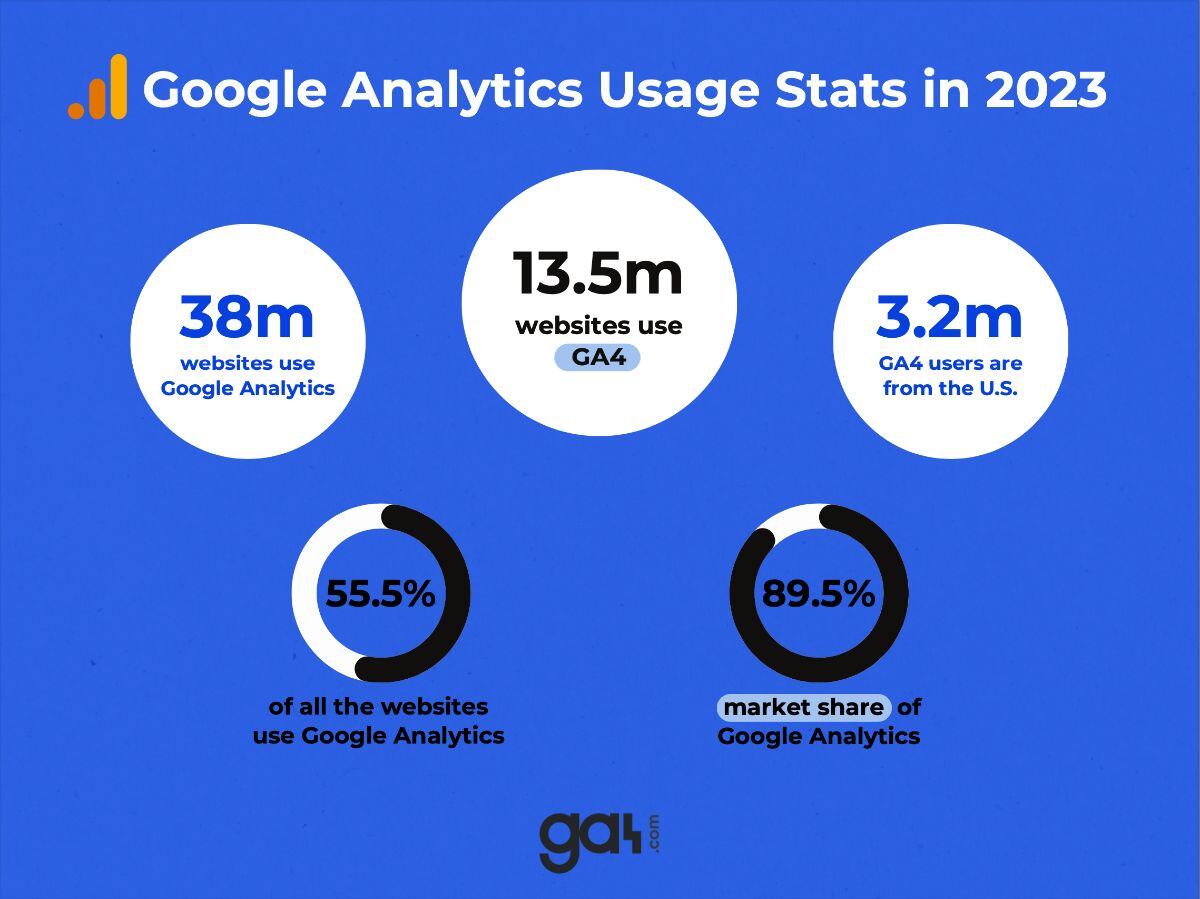
Source: Google Analytics 4 Stats in 2024
Adding an analytics tool to your website allows you to see who’s visiting and what they’re doing. It shows your sponsors that your attendees fit their target market. By analyzing the data, you can determine which channels are generating the most traffic. This includes social media accounts and advertisements in journals.
Google Analytics 4 (GA4) is a cross-platform analytics tool that allows you to monitor site visitors and measure key user behaviours on both your website and app. GA4 has features to keep up with privacy laws across various countries, such as the EU’s General Data Protection Regulation (GDPR). It also offers powerful reporting, predictive intelligence, and a deeper integration with other Google products, such as Google Ads.
GA4 – one of the best tools/conference apps for tracking your attendees’ journey across multiple channels and devices.
Conclusion
There’s a lot of factors that come into play in your conference app decision making process. We understand the incredible impact a conference app can have—enriching attendees with knowledge, growth opportunities, and lasting connections. But it can also be a powerful tool for your brand, enhancing visibility and driving financial success.
If you want to learn more about how Ex Ordo can deliver value at your next conference, check us out here.








