Top 8 Conference Management Tools for Events 2025
16 minutes readYour conference management software should provide time and stress-saving solutions that add real value to your life. Here we share eight of the leading conference management tools for 2025.
If you’re a conference organiser or association professional involved in scholarly events, you’ll know that orchestrating a top-drawer meeting demands organisational and time-management skills. Whether you’re planning a physical, virtual, or hybrid event, simplifying and streamlining your processes with conference management tools and systems is essential to taming the conference planning beast. Sourcing and setting up your abstract management software, and cross-checking whether your presenters have registered (and paid), are just a fraction of the challenges inherent to planning and executing these types of events.
Negotiating the complexities of research conferences is stressful enough. And we know that choosing the right software can also be a daunting task in its own right. So, to spare you days of research, we’ve curated a list of tried-and-tested conference management tools that are designed to not only make your life easier,
Conference Management Software vs Event Management Software
First, we’ll briefly explain the difference between event management software and conference management software, to clear up any confusion between the two.
Event management software is the generic term for a wide range of software used for managing commercial or corporate events. This is often an all in one solution designed to provide a wide range of features with limited functionality. If you have a complex peer review or conference programme then you are better looking at conference management software.
Conference management software is software designed specifically for medical, technical, scientific, and academic conferences (aka research conferences aka scholarly events aka symposia). The core functionality of conference management system is abstract management (collecting submissions and managing peer review), with further conference management features linked into this. Management tools such as your conference programme, your mobile conference app, conference registration, book of proceedings and virtual/hybrid system.
We cover both the top conference management software and event management softwares in this article to keep you covered. Let’s get started.
1. Ex Ordo – Conference Management Software
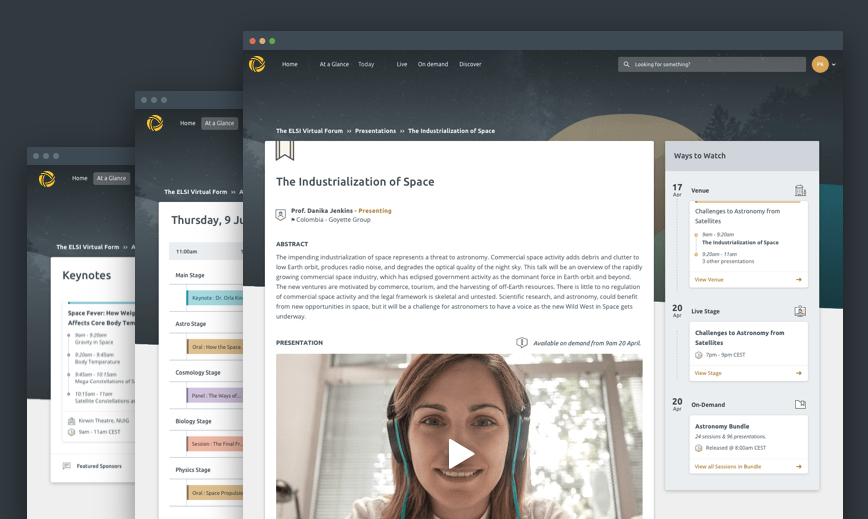 Ex Ordo is a conference management software custom-built for research conferences
Ex Ordo is a conference management software custom-built for research conferences
A leading conference management system, Ex Ordo understands that scholarly events have specific needs. Needs that are underserved, with event planners often left feeling stressed and overworked, dealing with workarounds and lack of support. This conference management system boasts abstract management software, a programme builder, registration system, and mobile app, with an integrated virtual conference platform to support online and hybrid events.
Core Strengths
Ex Ordo excels in managing abstract submission and peer review workflows, scheduling sessions, handling registrations and payments, and generating comprehensive exports. The platform aims to simplify the administrative burden on organisers while offering a modern, user-friendly interface. At it's core, the platform focuses on solving three core problems impacting event organisers: bandwidth and capacity issues; integrating events with wider organisational workflows; and receiving quality, timely support.
Ideal User/Event
Best suited for scholarly events, academic or researchers conferences, workshops, and symposiums of all sizes. Especially if your event seek a streamlined and efficient workflow covering the entire event lifecycle.
Pricing & Value
Ex Ordo uses a tiered pricing model based on the number of submission and features required, often customised for each event. The offering is ideal for all sizes of conferences, they have customised deals for large conferences.
Budget Fit
Ex Ordo positions itself as as a mid-range budget solution, it offers good value for organisers wanting a comprehensive yet straightforward tool without enterprise-level costs. It also has a useful 125 submissions offering for anyone organising smaller events.
Implementation & Support
The platform is praised for its intuitive interface and straightforward setup process, making it accessible even to users with limited technical experience. Ex Ordo provides responsive customer support via email and phone, with a reputation for helpful and timely assistance. The company offers webinars, video tutorials, and personalised onboarding sessions to help organisers make the most of the platform.
Ex Ordo has a reputable customer success programme that enables events of all sizes get the value they need from a technical partner. A market-leading solution to help scholarly conference organisers solve bandwidth and capacity issues, all backed by dedicated, expert support. No call centres, scripts, or bots.
Integrations
Ex Ordo integrates with payment gateways, video conferencing tools like Zoom, facilitating virtual and hybrid event management. They also integrate with Guidebook Mobile and Naylor AMS to enable a better flow of data. Naylor AMS is just the first of many AMS integrations that their planning
Ex Ordo – a user-friendly platform for managing research conferences end-to-end
Used by organisations such as the IEEE, the American Marketing Association, the American Chemical Society and Harvard University.
2. Easy Chair
 EasyChair is a conference management system developed in 2002, it supports abstract submission, peer review, and programme building. While it has a strong user base, its interface and overall user experience are often described as dated and less intuitive than more modern platforms.
EasyChair is a conference management system developed in 2002, it supports abstract submission, peer review, and programme building. While it has a strong user base, its interface and overall user experience are often described as dated and less intuitive than more modern platforms.
Core Strengths
EasyChair provides functionality for managing submissions, conducting peer review, handling communications with authors and reviewers, and creating conference programmes. It also includes basic tools for registration and payment, although these are limited compared to those offered by more comprehensive systems.
Ideal User/Event:
Most suitable for academic organisers in technical fields who require a submission and review system that is functional but not necessarily user-friendly. It tends to be used for small to mid-size research conferences.
Pricing & Value
EasyChair typically charges on a per-submission basis, with additional costs for services such as registration, paper processing, or extended features.
Budget Fit:
Generally affordable and accessible for organisers working with limited budgets(use this template if you need guidance). Its pricing structure can make it a practical option for smaller or non-commercial academic events.
Implementation & Support
The platform is not especially intuitive, and first-time users may need time to understand the system. It offers considerable flexibility but often at the expense of user experience. Support is primarily delivered via email and online documentation. Users have noted that response times can be slow, and the platform assumes a degree of technical familiarity from its users. There are basic written guides and FAQs, but little in the way of structured onboarding or interactive training materials.
Integrations
EasyChair has limited integration with third-party platforms. It does offer some support for payment processing during registration but otherwise operates largely as a standalone tool.
EasyChair – a great conference management tool for small no-frills academic events
Used by Formal Methods Symposium (FM), AAAI Conference on Artificial Intelligence, and academic institutions including the University of Oxford.
3. Remo
 Remo is a virtual event platform focused on replicating the dynamics of in-person networking through an interactive, map-based interface. Unlike traditional webinar tools, it allows attendees to move freely between virtual tables and engage in small group discussions. It is not a full conference management system but is often used alongside one to enhance the networking component of virtual or hybrid academic events.
Remo is a virtual event platform focused on replicating the dynamics of in-person networking through an interactive, map-based interface. Unlike traditional webinar tools, it allows attendees to move freely between virtual tables and engage in small group discussions. It is not a full conference management system but is often used alongside one to enhance the networking component of virtual or hybrid academic events.
Core Strengths
Remo is designed to facilitate informal, real-time interaction between participants. Its table-based format enables structured networking, small-group discussions, poster sessions, and speaker Q&As in a way that mimics physical events. It supports video, audio, screen sharing, and live chat features within each table or session.
Ideal User/Event:
Best suited for virtual or hybrid events where networking, poster presentations, or informal collaboration are important. It’s particularly effective for smaller-scale workshops, roundtables, or poster-heavy events rather than large, multi-track conferences.
Pricing & Value
Remo offers tiered pricing based on attendee numbers and event duration, with monthly subscriptions and pay-per-event options. Academic discounts may be available on request.
Budget Fit:
Mid-range to premium, depending on the number of attendees and features required. It’s generally more of an add-on than a standalone platform, so costs should be considered alongside other tools.
Implementation & Support
The interface is relatively intuitive for attendees, although organisers may require time to customise the floor plan and learn how to manage event logistics. Remo provides live chat support, onboarding sessions, and email assistance. The support team has a generally positive reputation for responsiveness. Training materials include live onboarding, video tutorials, a help centre, and documentation for both hosts and participants.
Integrations
Remo offers integrations with platforms such as Eventbrite, Zapier, and Google Calendar. It also supports embedding content (e.g., Miro, YouTube, PDFs) directly within tables or sessions.
Remo – a great conference management tool for prioritising interaction and engagement
Used by events hosted by organisations such as Carnegie Mellon University, The Alan Turing Institute, and Queen Mary University of London.
4. Big Marker
BigMarker is a webinar and virtual event platform that supports large-scale online conferences and webinars.
BigMarker is a browser-based platform for hosting webinars, virtual conferences, hybrid events, and online meetings. It offers a wide range of interactive features aimed at increasing audience engagement and content delivery. Its flexibility makes it a viable option for scholarly organisations looking to host virtual or hybrid conferences with strong streaming and engagement tools. Although it doesn't offer abstract management capabilities it can be used for research events.
Core Strengths
BigMarker supports live, on-demand, and automated webinars, as well as full-scale virtual events with breakout rooms, interactive booths, live Q&A, polls, and audience chat. It offers session recording, event landing pages, and analytics. The platform is known for its webinar and streaming capabilities rather than abstract management or peer review.
Ideal User/Event
Suitable for academic organisations that require a reliable and interactive environment for delivering presentations or panel sessions. Works well for lecture-style virtual conferences, hybrid keynote sessions, or continuing education events.
Pricing & Value
BigMarker offers subscription-based pricing, with plans based on attendee limits, number of presenters, and event duration. Custom enterprise packages are also available.
Budget Fit
Falls into the mid-to-premium range depending on event size and features selected. Reasonable for institutions running multiple events annually or needing a robust webinar solution.
Implementation & Support
The platform is relatively straightforward to use for presenters and attendees, with no downloads required. The admin interface can be complex at first but is well-documented. Offers 24/7 customer support via chat and email for higher-tier users, with responsive assistance reported by most customers. Includes tutorials, live onboarding sessions, and an extensive help centre. There are also demo webinars and planning guides available for organisers.
Integrations
BigMarker integrates with platforms such as Salesforce, HubSpot, Marketo, Mailchimp, and Zapier. It also allows embedding into websites and LMSs, and supports payment gateways for ticketed events.
BigMarker – a conference management platform for webinar-driven academic conferences and hybrid sessions
Used by organisations such as Northwestern University, University of Chicago, and Wiley.
5. Guidebook
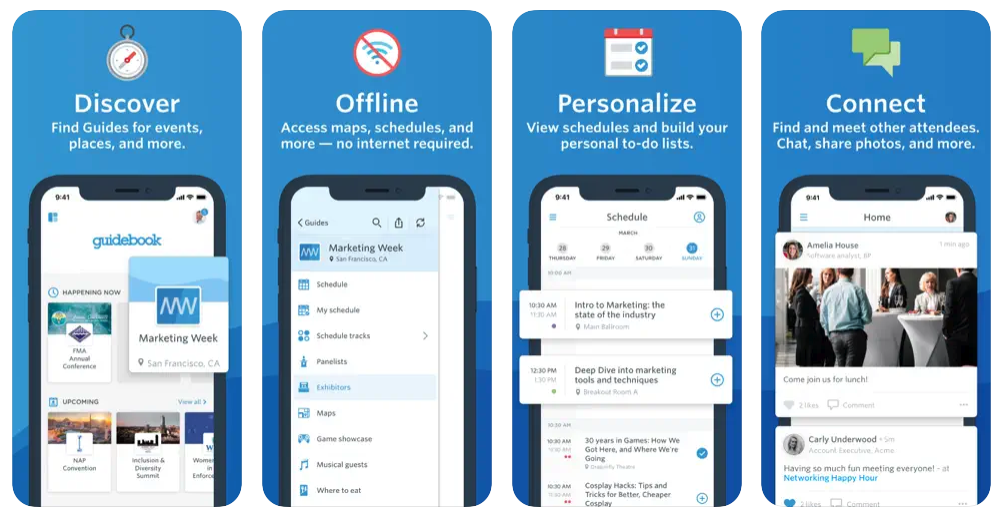 Guidebook lets you update your event programme on the fly
Guidebook lets you update your event programme on the fly
Guidebook is a mobile-first event app builder designed to help organisers create branded apps for in-person, hybrid, or virtual events. For scholarly event organisers, Guidebook offers a seamless integration with Ex Ordo allows you to sync the full conference programme you build out in the core conference management system with your mobile app. No more template imports and manual edits.
This not only saves you a significant amount of time on tedious data entry, but also reduces the chance for human error. It allows you to make those inevitable last-minute programme changes and communicate these with attendees in real-time through push notifications. A really great way for you to communicate important and time-sensitive information so attendees have the correct details at all times.
Core Strengths
Guidebook provides tools for creating interactive event apps featuring schedules, speaker bios, venue maps, attendee messaging, and push notifications. It also supports live polls, Q&A, and feedback surveys. Though it doesn’t manage abstract submissions or peer review, it is often used to present programmes once they’re finalised.
Ideal User/Event
Well-suited to academic conferences, workshops, or departmental events that want to offer a mobile-friendly experience. Particularly useful for in-person or hybrid events where attendees benefit from on-the-go access to session details and announcements.
Pricing & Value
Guidebook offers tiered pricing based on the number of users, features required, and level of branding. It also offers a more affordable version with limited but strong functionality.
Budget Fit
Typically mid-range, depending on the scale of the event. Cost-effective for smaller academic events, but pricing can rise with advanced branding or large user bases.
Implementation & Support
The platform is designed to be user-friendly, using drag-and-drop tools and templates. Event apps can often be built within a few hours, without the need for coding or technical staff. Guidebook offers email and live chat support, along with a dedicated customer success team for higher-tier customers. Users have access to video tutorials, written documentation, and onboarding webinars. The interface is generally regarded as intuitive, especially for non-technical users.
Integrations
Guidebook can integrate with registration platforms and third-party tools via API or manual import. It allows the embedding of surveys, links, documents, and external web content. It's most powerful integration is it one-click programme sync with the leading conference management software Ex Ordo.
Guidebook – a conference mobile solution for enhancing the attendee experience.
Used by institutions and organisations such as Stanford University, MIT, University of Oxford, American Chemical Society
6. Fourwaves
Fourwaves is known for setting up academic virtual poster sessions.
Fourwaves is a Canadian-based conference management platform designed specifically for less complex academic and scientific events. It offers tools for managing posters, abstracts, registration, and scheduling, with an emphasis on poster sessions and hybrid or virtual conferences.
Core Strengths
Fourwaves is particularly effective for managing virtual poster sessions, event registration, call-for-abstracts, and peer review with simple scoring or grading systems. It allows for rich media presentations and facilitates interaction between attendees and presenters via asynchronous comments or live chat.
Ideal User/Event
Well-suited for small to medium-sized academic events such as departmental symposia, graduate research days, or poster-heavy conferences. It's often used by universities and research institutes with limited internal IT support.
Pricing & Value
Fourwaves offers tiered pricing based on features and number of attendees. Pricing is typically quoted per event, with add-ons for advanced capabilities such as live streaming or extensive customisation.
Budget Fit:
Generally affordable for academic departments and smaller events. It falls into the mid-range bracket and is often chosen as a more accessible alternative to larger platforms.
Implementation & Support
The platform is designed to be user-friendly for both organisers and attendees. Setup is relatively quick, and its modern interface simplifies tasks. Fourwaves offers email support and onboarding help, with a reputation for responsive email service. Support materials include written guides tutorials, and one-on-one onboarding sessions depending on the paid package you opt for. Check out this conference guide for additional event support.
Integrations
Fourwaves does not offer extensive API-based integrations with CRMs or institutional systems. It integrates with Stripe for payment processing, and allows embedding of external video or presentation tools (e.g., YouTube, Vimeo).
Fourwaves – a great conference management tool for managing research days, poster sessions, and smaller academic conferences
Used by Canadian institutions including McGill University, University of Toronto, Canadian Society for Immunology, and Université Laval.
7. ScholarOne

ScholarOne Abstracts are the conference management system used by large conferences.
ScholarOne Abstracts, it was part of the Web of Science Group (owned by Clarivate), and was recently acquired by SilverChair. It is a submission and review management platform often used by large academic conferences. It’s designed to handle high-volume abstract workflows and integrates with other Clarivate services. Though it offers extensive configurability, the platform can feel complex and may be more than smaller events require.
Core Strengths
ScholarOne Abstracts is built to manage abstract and paper submissions, peer review, session building, and communication with contributors. It is not got a reputation as being easy to use but it supports complex workflows, large multi-track programmes, and committee-based decision-making.
Ideal User/Event:
Best suited for large, multi-day academic or professional society conferences with high submission volumes, and formal review structures. Common in disciplines like medicine, public health, and life sciences.
Pricing & Value
Pricing is typically based on volume and complexity, with custom quotes provided for each event. Costs may increase depending on the number of submissions, users, and required customisation.
Budget Fit:
Generally positioned at the higher end of the market. It’s most appropriate for organisations with dedicated administrative or IT teams and significant event budgets. Ideal if you have in-house IT capabilities to build into.
Implementation & Support
ScholarOne offers considerable flexibility, but this comes with a learning curve. Administrators may require training or previous experience to use it efficiently. They provide email and ticketed support, along with access to a help centre. Enterprise customers may receive dedicated support contacts. Formal training is available, including webinars, documentation, and optional onboarding support for event administrators.
Integrations
ScholarOne integrates with other Clarivate tools (e.g., Web of Science, Publons) and offers some export functionality for integration with other systems. Integration with payment providers or third-party platforms is more limited compared to newer all-in-one systems.
ScholarOne Abstracts – a conference management solution for large-scale, structured academic submission and review processes
Used by organisations such as the BMJ Events, and American Public Health Association.
8. vFairs

vFairs allows event admins to engage and analyse their audience in a virtual event.
vFairs is a virtual and hybrid event platform designed to deliver fully branded, immersive online experiences. It offers a wide range of tools to support academic, corporate, and public sector events, including virtual exhibitions, poster halls, webinars, and networking.
Core Strengths
vFairs supports virtual conference halls, exhibitor booths, poster sessions, video streaming, live chat, audience Q&A, polls, and downloadable resources. It also includes event registration, real-time analytics, and reporting. The platform’s 3D-style interfaces are designed to replicate the experience of walking through a physical venue.
Ideal User/Event
Best suited to medium-to-large professional events where branding, sponsor engagement, and a visually appealing delegate experience are important. Often used by universities for virtual open days, research conferences, and postgraduate showcases.
Pricing & Value
vFairs operates on a custom-quote basis, depending on event complexity, number of attendees, and selected features. It does not offer off-the-shelf pricing or self-service options.
Budget Fit
Typically premium-priced. Most appropriate for institutions or organisers with a significant budget and a need for a high level of customisation and support.
Implementation & Support
While attendee navigation is relatively straightforward, organiser setup is typically handled by vFairs' support team rather than self-managed. This can ease the workload for organisers but limits flexibility. vFairs is known for offering strong customer service, including live support throughout the event, dedicated account managers, and pre-event onboarding. The platform includes training sessions, video guides, and direct support from the delivery team. Most of the technical setup is done on behalf of the organiser.
Integrations
vFairs integrates with major registration systems, CRMs, marketing platforms, and webinar tools. It also supports single sign-on (SSO), custom APIs, and payment gateways.
vFairs – a great conference management tool for virtual and hybrid event platform.
Used by organisations such as Imperial College London, University of Cambridge, and Elsevier.
What makes conference management tools important?
Conference management software and tools are essential for several reasons, as they significantly streamline the process of organising and executing conferences. Here are some key reasons why these tools are important:
1. Efficiency and Time Management:
Helping you keep your conference bandwidth on track.
Automated Processes: Tasks like registration, abstract submission, and scheduling are automated, saving time and reducing manual errors.
Task Coordination: These tools help in coordinating various tasks among different teams, ensuring that deadlines are met and responsibilities are clear.
Organisation and Planning: Centralised Information: All conference-related information is stored in a central location, making it easy to access and update.
Scheduling and Agenda Management: Tools provide functionalities to create detailed schedules and agendas, which can be easily modified and communicated to participants.
2. Communication and Conference Engagement:
Getting the right messages across to your attendees in the right format should be high on your list.
Participant Communication: Built-in communication features like email notifications and messaging ensure that participants are kept informed about important updates and changes.
Networking Opportunities: Many tools offer features that facilitate networking, such as attendee directories, chat rooms, and forums.
Registration and Payment Handling:
Seamless Registration: Online registration systems make it easy for attendees to sign up for the conference.
Payment Processing: Secure payment gateways integrated within the tools ensure smooth handling of registration fees and other payments.
3. Abstract Management Software and Paper Management:
Save mountains of admin stress by finding a reliable abstract management solution for your conference.
Submission and Review: Abstract and paper submission modules allow easy upload and tracking of submissions, while peer review features facilitate the evaluation process.
Version Control: These tools often support version control, ensuring that the latest versions of documents are always available.
4. Data Collection and Reporting:
Assess your event in the right way and ensure you make sense of your event data.
Analytics and Reporting: Conference management tools provide data analytics and reporting features that help organizers understand attendee demographics, engagement levels, and other critical metrics.
Feedback Collection: Tools often include survey and feedback mechanisms to gather post-conference insights and analyse your scholarly events data.
5. Enhanced Attendee Experience:
Your attendees are the most important aspect of your event, and as a result, it is essential that you focus on providing them with the best experience possible.
Mobile Access: Many tools offer mobile apps or responsive websites, allowing attendees to access schedules, maps, and other information on the go.
Personalisation: Features like personalised schedules and reminders enhance the overall attendee experience.
Using conference management tools and software to empower your team & boost productivity
An empowered team is an efficient team. An efficient team is a productive team. And an efficient, productive team is one of the most valuable tools you have at your disposal.
By harnessing the power of technology and equipping your team with the right range of conference management tools. They’ll help them carry out their work as effectively and efficiently as possible, you’ll minimise admin stress and optimise workflow. And with your team functioning like a well-oiled machine, your conference will reap the rewards tenfold.

.jpg?width=68&height=68&name=Brian-Headshot%20(2).jpg)




